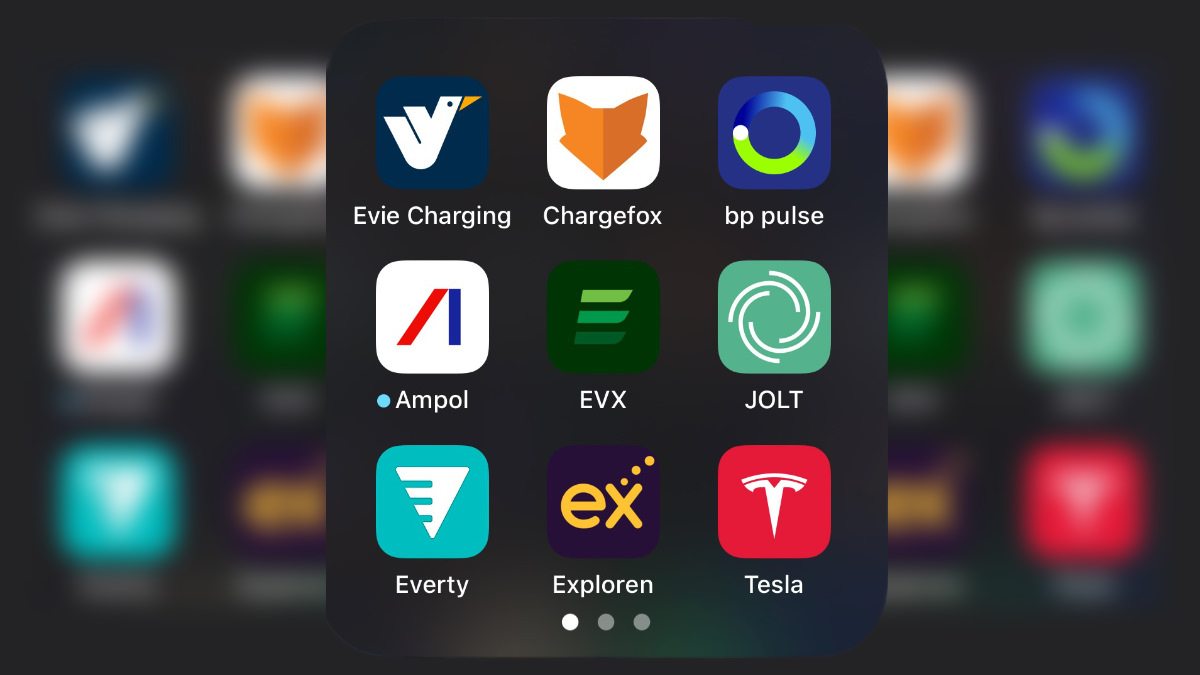Driving an EV, in Australia in 2025, will still require some adjustment. One such adjustment is having a dozen extra apps on your phone, for charging and trip planning. Your phone becomes your co-pilot, route planner, and payment terminal all in one. Below is an overview of the apps I sometimes have to rely on for both charging and planning. Whether you’re topping up during your weekly shopping run or embarking on a multi-day adventure, these tools will help you charge smarter and travel farther.
⸻
⚡ Charging Apps
Remember apps need an internet connection to connect and pay.
Some chargers could be underground, where you might need an RFID/NFC card instead.
In no particular order:
1. Evie Charging
- Network: Often at shopping centres, with multiple CSS2 and a single CHAdeMO plug. Shop and charge!
- Key Features:
- Autocharge feature , mimicking the ease of use for Teslas on Tesla’s own network: plug in and walk away. Soo good!
- Map with real-time charger availability and pricing
- RFID/NFC card support for quick access: Yes.
- In-app payment with stored cards on account.
- Interactive map showing charger status (available, in use, offline)
- Push notifications (app, txt, email options) when charging is complete (as idle fees apply)
- Detailed session history and receipts
- Idle fees apply
- Evie are working on a network roaming feature, like is custom in Europe, as a one-stop shop for Aussie charging networks —- no need to juggle multiple logins. But that’s probably still a while away (2026+).
- On the Central Coast: Only one location, at Erina Fair Shopping Centre (2x 75kWh chargers, of which 3x CCS2, 1x CHAdeMO).
2. Chargefox
- Network: Australia’s largest public charging network, owned and operated by NRMA, RACV, RACQ, RAA, RAC and RACT. Still free at some locations (but less so than it used to be).
- Key Features:
- Ultra-fast chargers (up to 350 kW)
- Membership tiers for discounted rates
- Discount for NRMA members (10%)
- Simple “plug, tap & charge” RFID/NFC support
- Woolworths rewards at Woolworths Chargefox chargers (only)
- On the Central Coast : NRMA Ocean Beach Resort, Lake Haven Centre (Engie)
Collection of RFID/NFC cards for offline charging:

3. bp pulse
- Network: BP’s expanding charging network across Australia, at their petrol stations
- Key Features:
- Transparent per-kWh pricing, time base discounted tarrifs
- Push notifications when charging is complete
- Real-time charger availability
- Detailed session history and receipts
- Use the “Favorites” feature to bookmark frequently visited stations.
- Idle fees apply
- On the Central Coast : Tumbi Umbi (single 75 kWh charger, close to fast food). Wyong (next to Aldi => shop and charge!) has 4x 150 kWh chargers (and 2x CHAdeMO) + a double “ultra-fast” 300 kWh charger, but note that the 300 kWh charger costs 7c/kWh more than the 150 kWh chargers.

4. Ampol
- Network: Ampol’s EV charging sites, co-located on their petrol stations, some with convenience stores
- Key Features:
- In-app pay-as-you-go charging
- Station finder with filters (e.g., fast charger only)
- Integration with Woolworths Rewards
- Often only one single 75 kWh charger with a CCS2 and CHAdeMO plug
- Idle fees apply
- On the Central Coast: Gosford and Charmhaven only.
Still disappointing that despite their large petrol station network, charging is still limited to very few stations. Although I don’t belief a petrol station is the right location for charging your EV (unless around motorways). Still, they could expand their brand to shopping centres for charging without the petrol (as they also provide Ampol AmpCharge Energy electricity at home).
bp pulse, EVX, Evie apps:
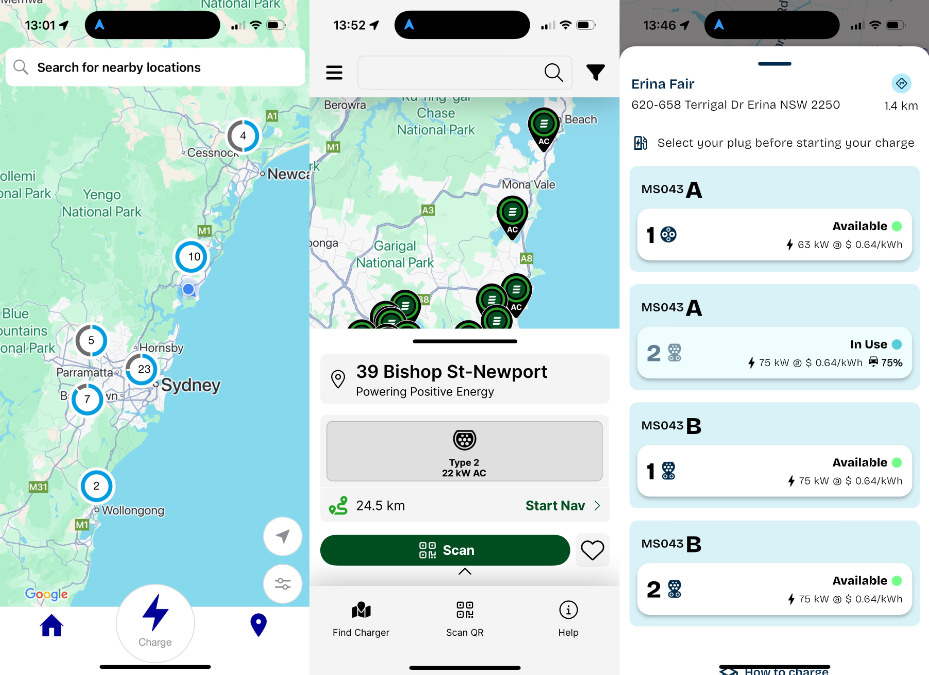
5. EVX
- Network: NSW network growing in metro and regional areas, network of power pole chargers used with bring-your-own cable.
- Key Features:
- Live charger availability
- Simple “plug & charge” RFID/NFC support on select stations
- Slower Type 2 AC charging (up to 22 kW) with bring-your-own cable
- Not available on the Central Coast
EVX charger near Newcastle, NSW, with bring-your-own cable:

6. JOLT
- Network: Boutique metropolitan charging and advertisement network in Sydney, Melbourne and Brisbane suburbs.
- Key Features:
- Daily 7 kWh free charging, advertisement based
- Live charger availability and countdown when plug becomes available.
- Some have a CHAdeMO plug available.
- Live charger availability
- Membership options to get more free daily charging as well as timed discounts, reservations
- Idle fees apply
- Not available on the Central Coast.
Jolt charger on the Northern Beaches, Sydney:

7. Everty
- Network: Slow Type 2 AC, bring-your-own cable
- Live charger availability
- Tip: Check the reliability score on PlugShare before deviating from your route to charge.
- On the Central Coast: Glenworth Valley only (slow 7kWh). Else, Lake Macquarie’s Swansea behind the Library there at 25kWh, close to Coles.
Everty charger in Swansea:

8. Exploren
- Network: Regional network focused on underserved areas. Slower (but cheaper) Type 2 AC charging only, bring-your-own cable
- Key Features:
- Integration with caravan parks, tourist sites, RSL clubs
- RFID/NFC support
- Live charger availability
- Why It Matters: Keeps you moving through rural zones where coverage is sparse.
- On the Central Coast: Gosford RSL Club (3x), Narara Eco Village (2x), The Entrance Leagues Club (3x) close to Bateau Bay Square, Mingara Leisure Club, Bridgeview Motel (2x). Few around Lake Macquarie council area.
9. Tesla
- Network: Tesla Supercharger network. Also open to other EVs at select sites
- Key Features:
- On Teslas, seamless “plug-and-charge” without any additional app steps
- “Ultra-fast” power DC charging (up to 250 kW+ on V3 stalls)
- Live station occupancy overlays
- No Chademo
- Idle fees apply
- Pay less with a membership plan ($10/month, making it $0.53/kWh vs. $0.72/kWh).
- Worth Knowing: Even if you don’t drive a Tesla, some stations are accessible via the Tesla app—just check compatibility first.
- On the Central Coast: Tuggerah for Teslas only (V2 chargers). Gosford for all EVs (12x V3 250 kWh chargers). Some destination chargers may or may not support other EVs.
Tesla Tuggerah charger - above Bunnings:

⸻
🗺️ Mapping & Trip Planning Apps
Your car may come with a built-in navigation system, optimized for your EV, dedicated mapping and trip planning apps add another layer of convenience and functionality. These apps are designed to help you plan your route, find charging stations and local amenities, and manage your trip more effectively, especially useful for long trips or when venturing into areas with limited charging infrastructure.
1. PlugShare
- Coverage: Crowd-sourced database of every public charger worldwide
- Key Features:
- User photos and reviews of stations
- Customizable filters (network, connector, speed)
- “Trip” mode to plot charging stops automatically
- Why I Use It: The community insights (e.g., “this site’s broken” or “great café next door”) are invaluable.
2. Chargetrip Go
- Coverage: Global, with intelligent route optimization
- Key Features:
- Calculates optimal stops based on vehicle model, battery state, and desired arrival charge
- Live traffic integration and weather overlays
- EV cost calculator per trip
- Pro Tip: Pre-set your car’s make/model for more accurate range estimates.
3. EV Navigation
- Coverage: Focused on Australia & New Zealand networks
- Key Features:
- Offline support for multi-day trips
- Integration with CarPlay for on-screen directions
- Battery-level warnings and detour suggestions
- When to Open It: In CarPlay mode when you want seamless, voice-guided charging directions.
4. A Better Routeplanner (ABRP)
- Coverage: Worldwide, with very detailed vehicle profiles
- Key Features:
- Fine-tune charging curves per vehicle and charger type
- Customizable “comfort” vs. “speed” optimization
- Weather, elevation, and driving style adjustments
- Why go paid: Their premium subscription unlocks live data overlays, CarPlay and advanced predictors (but to be honest I was quite disappointed when I tried the paid features).
Chargetrip Go: chargers around Crows Nest, NSW; map showing how far your car goes on a full charge down to zero, from Gosford?
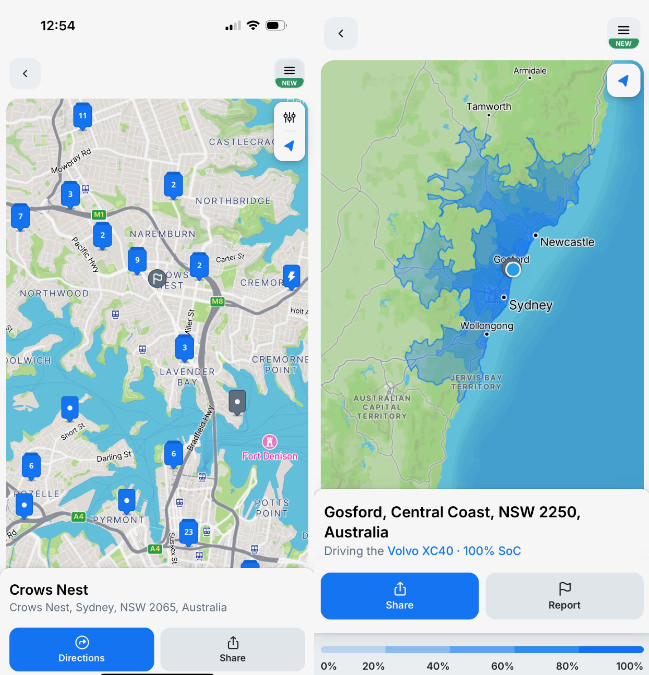
A Better Routeplanner: from Canberra to Narara, Central Coast; showing the route, timing, and one charging stop.
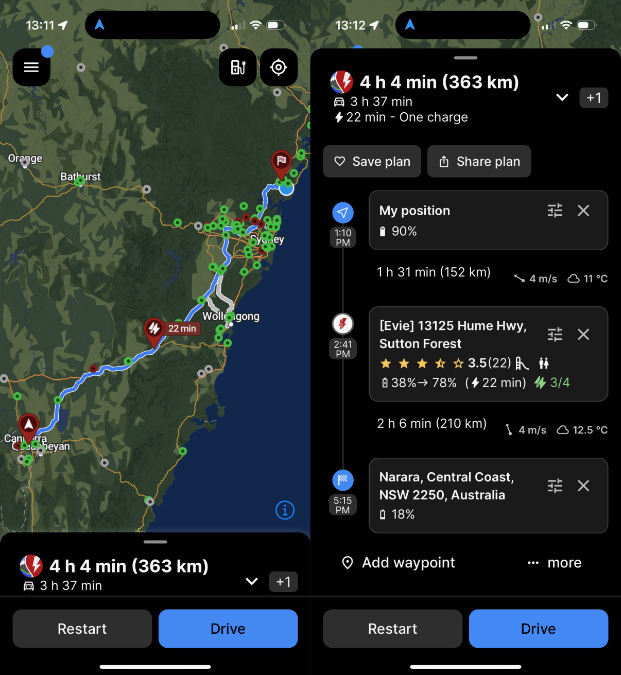
⸻
Tips for Getting the Most Out of Your EV Apps
- Pre-Load Payment Methods: Save your credit card or Apple Pay info in each charging app to avoid fumbling at the station. Double check after app updates.
- Combine Tools: Use a mapping app like ABRP or Chargetrip Go to plot your trip, then switch to the native charging app (e.g., Chargefox or Evie) to initiate the charging session.
- Monitor Charger Health: Check user reviews or “reliability scores” before you detour — an alternative 5 km down the road might save you 30 minutes.
- Stay Offline-Ready: Download offline maps or screenshots in remote areas; some mapping apps (like EV Navigation) will function without cell service.
- Leverage Rewards: Sign up for membership programs to earn free kWh or discounted rates.
- Plan for Amenities: Use PlugShare’s community photos to find AC chargers near cafés, toilets, or picnic spots — turn charging time into a mini-break.
⸻
🚀 Conclusion
With the right suite of apps on your phone, range anxiety becomes a thing of the past. Charging and mapping tools each bring unique strengths—combined with your in-car mapping app. Experiment with a combination that matches your driving patterns, and you’ll unlock smoother, more confident trips whether you’re zipping around town or exploring Australia’s vast highways. Safe travels, and happy charging!
See also So Many Apps